During my experience as a product manager, my team and I made it possible to upload and transfer folders with WeTransfer. This is an overview of that story.
Project / Folders upload
Role / Product manager
Company / WeTransfer
Product / Transfer
Year / 2018
Background
As WeTransfer began expanding previewing functionalities we noticed a significant share of our transfers consisted in .zip files. Because of our privacy policy, this meant there was no way to preview this content on the receiving end. Concurrently, subscribers were lamenting the inability to transfer folders.
“I signed up for Plus and realized that I cannot send folders. I would like a refund in the full amount.” — via Support ticket
Problem
~60% of transfers are single file
~40% of the single file transfers are zipped
Subscribers cancelling their plan
Solution
Enable transferring of folders
Before & After
Can you spot the difference?
Before
Users were not able to transfer folders unless the previously zipped them. This meant extra work and create temporary files on their computer.
After
Folders can be selected and dropped on WeTransfer. We will take care of the rest.
Research
As a product manager, I had recurring weekly meetings with a support liaison to go over the most requested features. Folder support was always in the top 3.
As a team however we were confident in the magnitude of this problem so we decided to run a script to inspect single file transfers, only to understand if they consisted of a set of directories. After a few days, we had full confidence: 90% of single file transfers consisted of directories and sub-directories
Ideation
WeTransfer service lives on several channels: the web app for desktop and mobile, the Mac app, and email notifications. Apart from outlining the overall implications of introducing folders, the proposed design strongly suggested the need to introduce iconography to represent and distinguish file types.
Even though we liked the design, I reduced the scope to just marking items referring to folders. After all, the user needs manifested at the upload moment, while the proposed iconography would mainly impact managing and the receiving experience.